From XAML to Xamarin
Recently I started exploring Xamarin Cross-platform framework ( Xamarin.Forms ) to develop apps for Android, iOS and UWP. There are couple of frameworks for doing cross-platform mobile app development, however, as I am dominantly a C#/WPF developer, I chose Xamarin.Forms. This decision turned out to be the best decision, mainly because I had vast experience using Xaml and C# and saved 80% of my learning time. It was a great experience with Visual Studio integration of Xamarin and It took only 4-5 days to get acquainted with Xamarin. I will soon be uploading my app on Play stores, but first let me share the Pros and Cons I found: Advantages: Xamarin & .NET are very well architectures. C# is a fantastic language. Being able to use C# to develop on not just one, but 3 platforms. Since 2017, its completely Free. Xamarin allows to take my knowledge of C# and apply this to the iPhone and then Android. Can use existing c#/.net knowledge in iOS and Android. ...

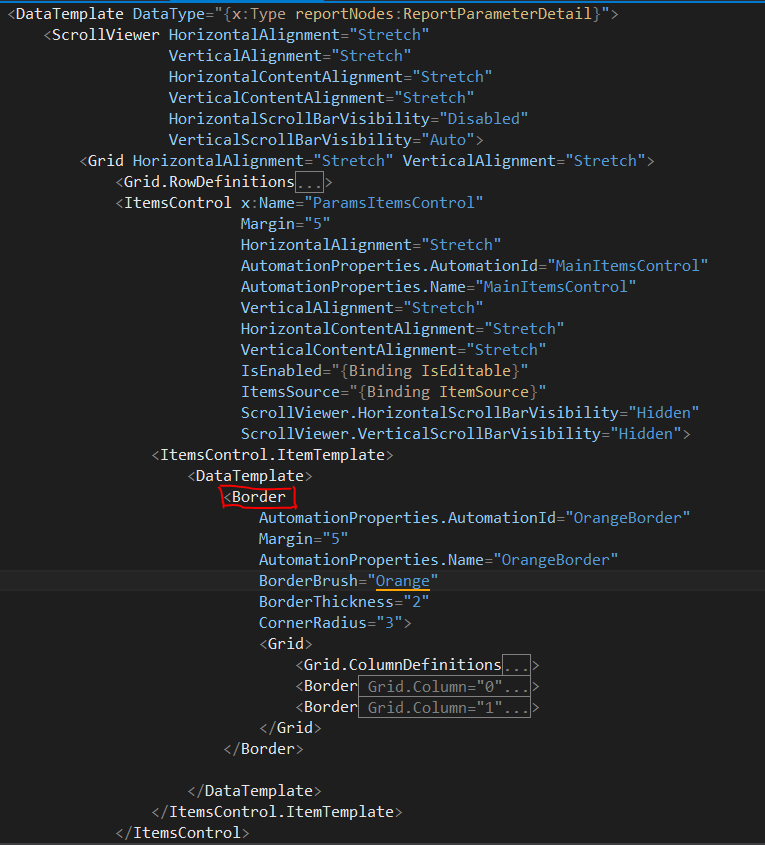
Comments
Post a Comment